How Does Private Browsing Work
Private browsing, also known as incognito mode or private mode, is a web browsing feature that allows users to browse the internet without leaving any trace of their browsing history, cookies, cache, or temporary files on their computer. Private browsing works by creating a separate session or window in the web browser that is isolated from the user's regular browsing session, ensuring that the user's online activity remains private and secure. Private browsing is a useful tool for users who are concerned about their online privacy or who are using a public computer and do not want to leave any traces of their activity.
Private browsing, also known as incognito mode, is a web browsing feature that allows users to browse the internet without leaving any trace of their browsing history, cookies, cache, or temporary files on their computer. Private browsing is a useful feature for those who want to keep their online activity private from others who may have access to their computer, or for those who are using a public computer and do not want to leave any traces of their activity.
Private browsing works by creating a separate session or window in the web browser that is isolated from the user's regular browsing session. This session is typically referred to as an "incognito" window, "private" window, or "in-private" window, depending on the web browser being used. When a user opens a private browsing session, the browser creates a new temporary profile for that session, which is separate from the user's regular browsing profile.
One of the key features of private browsing is that it does not store any information about the user's browsing history. This means that any websites that are visited during a private browsing session will not be recorded in the user's browsing history. Additionally, any cookies or other data that are typically stored by websites will not be saved during a private browsing session. This ensures that the user's online activity remains private and that there is no record of the sites they visited.
Another key feature of private browsing is that it does not save any data to the user's computer. This includes temporary files, cache files, and other types of data that are typically stored by web browsers. When a user closes a private browsing window, all of the data that was generated during that session is deleted from the user's computer. This ensures that there is no trace of the user's online activity on their computer, which can be useful in situations where the user is concerned about their privacy.
Private browsing can also be useful for testing websites or web applications. Because private browsing does not store any data on the user's computer, it can be a useful tool for developers who are testing their applications. This is because it allows developers to test their applications in a clean environment, without any interference from cookies, cache files, or other types of data that may be stored on the user's computer.
There are some limitations to private browsing that users should be aware of. First, private browsing does not protect users from all types of online tracking. While private browsing does prevent websites from storing cookies and other data on the user's computer, it does not prevent websites from using other forms of tracking, such as fingerprinting or browser fingerprinting, which can be used to identify users across different browsing sessions.
Another limitation of private browsing is that it only protects the user's privacy on their own computer. If the user is using a public computer, such as one in a library or internet café, their online activity may still be visible to others who use the same computer after they have finished browsing. Additionally, private browsing does not protect users from other types of tracking, such as tracking by internet service providers or government agencies.
There are a few different ways to access private browsing mode, depending on the web browser being used. In most cases, users can access private browsing by clicking on a menu or button within the browser and selecting the private browsing option. Some browsers also offer keyboard shortcuts or other methods for quickly accessing private browsing mode.
Overall, private browsing can be a useful tool for users who are concerned about their online privacy. It allows users to browse the internet without leaving any trace of their activity on their computer and can be a useful tool for testing websites or web applications. However, users should be aware of the limitations of private browsing, and should not rely on it as their only method of protecting their online privacy.
Private browsing, also known as incognito mode or private mode, is a web browsing feature that allows users to browse the internet without leaving any trace of their browsing history, cookies, cache, or temporary files on their computer.








কাজীআরিফুল ডট কমে নীতিমালা মেনে কমেন্ট করুন। প্রতিটি কমেন্ট রিভিউ করা হয়।
comment url