7 Effective Ways to Recover Your Lost Smartphone Data
Smartphones have become an essential part of our lives, and we rely on them for almost everything, from communication to entertainment and even work. However, smartphones are also prone to data loss due to various reasons such as accidental deletion, software corruption, hardware failure, and virus attacks. Losing data on your smartphone can be frustrating, especially if you haven't backed up your data. Fortunately, there are several ways to recover smartphone data, and in this blog post, we'll explore some of the most effective ones.
Index of Posts
Recover data from iCloud or Google Drive
One of the easiest ways to recover your smartphone data is by using cloud storage services such as iCloud or Google Drive. These services automatically back up your data, including contacts, photos, videos, and documents, to the cloud, making it easy to recover them in case of data loss. To recover data from iCloud or Google Drive, you'll need to have previously backed up your data to these services.
To recover data from iCloud, follow these steps:
- Step 1: Choose Manage Storage under Settings > iCloud > Storage.
- Step 2: Decide the device you wish to use for data recovery.
- Step 3: Choose the data you want to recover, such as contacts, photos, or documents.
- Step 4: Tap on "Restore" to recover the selected data.
To recover data from Google Drive, follow these steps:
- Step 1: Open Google Drive on your smartphone or computer.
- Step 2: Then select “My Drive” from your smartphone or PC menu.
- Step 3: Select the folder or file you want to recover deleted or deleted from your PC or mobile phone.
- Step 4: Right-click the file or folder on your PC or smartphone after completing the above task properly and select "Recover".
Use Data Recovery Software
If you don't have a backup of your data on cloud storage services such as iCloud or Google Drive, you can use data recovery software to recover your data. There are several data recovery software options available online, and some are free, while others require payment.
One of the best data recovery software options is EaseUS MobiSaver. This software is available for both iOS and Android devices and can recover various types of data, such as contacts, messages, photos, and videos. To use EaseUS MobiSaver to recover data, follow these steps:
- Step 1: Install EaseUS MobiSave for your device on your computer.
- Step 2: Connect your smartphone to your computer using a USB cable.
- Step 3: Launch EaseUS MobiSaver and select your device.
- Step 4: Click on "Scan" to search for lost data on your smartphone.
- Step 5: Preview the data that has been found, and select the files you want to recover.
- Step 6: Click on "Recover" to restore the selected files.
Verify the recycling can or Recently Deleted Folder
If you've accidentally deleted a file, it's worth checking the Recycle Bin or Recently Deleted folder on your smartphone. Most smartphones have a Recycle Bin or Recently Deleted folder where deleted files are temporarily stored before they are permanently deleted. To recover a deleted file from the Recycle Bin or Recently Deleted folder, follow these steps:
For Android devices:
- Step 1: Open the "Gallery" or "File Manager" app on your smartphone.
- Step 2: Look for the "Trash" or "Recently Deleted" folder.
- Step 3: Select the file you want to recover and tap on "Restore" or "Undelete."
For iOS devices:
- Step 1: Start your iPhone or iPad's "Photos" app.
- Step 2: Tap on "Albums" and look for the "Recently Deleted" folder.
- Step 3: Select the file you want to recover and tap on "Recover."
Restore from a Previous Backup
If you have regularly backed up your smartphone data to either your computer or cloud storage, you can restore your data from a previous backup. This method works well if you have lost your data due to software issues or a corrupted operating system. To restore your data from a previous backup, follow these steps:
For Android devices:
- Step 1: Connect your smartphone to your computer using a USB cable.
- Step 2: Open the File Explorer on your computer and navigate to the folder where your backup is stored.
- Step 3: Copy the backup file to your smartphone's internal storage or SD card.
- Step 4: Go to Settings > System > Advanced > Backup > Restore.
- Step 5: Choose the backup file you want to restore from and follow the on-screen instructions to restore your data.
For iOS devices:
- Step 1: Use a USB cord to connect your iPhone or iPad to your PC.
- Step 2: Open iTunes or Finder on your computer and select your device.
- Step 3: Click on the "Restore Backup" button and choose the backup file you want to restore from.
- Step 4: Follow the on-screen instructions to restore your data.
Use a Data Recovery Service
If you have tried all the above methods and still can't recover your smartphone data, it may be time to consider using a data recovery service. Data recovery services are offered by companies that specialize in recovering lost or damaged data from smartphones and other devices. These services are often expensive, but they are usually successful in recovering data that can't be recovered using software When choosing a data recovery service, it's important to select a reputable and experienced company to ensure that your data is recovered safely and securely. Some of the best data recovery service providers include DriveSavers, Ontrack, and Data Rescue.
Contact the Smartphone Manufacturer
If your smartphone is still under warranty and you are unable to recover your data using any of the above methods, you can contact the manufacturer for assistance. Most smartphone manufacturers have customer support teams that can help you with data recovery, especially if your device has hardware issues. However, this method may not always work, and you may still need to use a data recovery service to recover your data.
Prevent Data Loss in the Future
- The best way to avoid losing your smartphone data is to prevent data loss from happening in the first place. Here are some tips to help you prevent data loss on your smartphone:
- Regularly back up your data to cloud storage services such as iCloud or Google Drive.
- Use a password or PIN to secure your smartphone to prevent unauthorized access.
- Install antivirus software to protect your smartphone from virus attacks.
- Don't install apps from unknown sources, as they may contain malware that can corrupt your data.
- Avoid using public Wi-Fi networks, as they may not be secure and can be used to steal your data.
Conclusion
Losing smartphone data can be frustrating, but with the above methods, you can recover your data in most cases. Whether you choose to use data recovery software, restore from a previous backup, or use a data recovery service, it's important to take steps to prevent data loss in the future. By regularly backing up your data and taking precautions to protect your smartphone, you can ensure that your data is always safe and secure.








কাজীআরিফুল ডট কমে নীতিমালা মেনে কমেন্ট করুন। প্রতিটি কমেন্ট রিভিউ করা হয়।
comment url