Illustrator CC Graphics Design Course Basic to Advanced
Illustrator CC is a graphic design software developed by Adobe Systems. It is a part of Adobe Creative Cloud suite and it is widely used by graphic designers, illustrators, and artists for creating vector-based graphics such as logos, icons, illustrations, and typography. Illustrator CC provides a variety of tools and features that allow designers to create and edit vector graphics easily. Some of the key features of Illustrator CC include. Pen Tool This tool allows users to create precise and complex paths, shapes, and curves. Type Tool is used for creating and editing text, and it provides a wide range of typography options and styles.
Shape Tools allow users to create basic shapes such as rectangles, circles, and polygons. Gradient Tool tool is used for applying gradients to objects and shapes. Layers Illustrator CC has a powerful layer system that allows users to organize their artwork and easily make changes to individual elements. Artboards These are essentially canvases within the Illustrator workspace that allow users to work on multiple projects at once. Brushes Illustrator CC provides a range of brush tools for creating unique textures and designs. Overall, Illustrator CC is a powerful tool for creating vector graphics and illustrations, and it is widely used in the design industry.
Basic to Expert Graphics Design with Illustrator CC
If you're looking to learn Adobe Illustrator CC for graphics design, here are the topics that you could cover, from basic to advanced:
Introduction to Illustrator
- Understanding the interface and tools
- Setting up a new document
- Importing and exporting files
Working with shapes and objects
- Drawing basic shapes
- Combining and modifying shapes
- Working with the Pen tool
- Using the Pathfinder panel
Creating and editing text
- Adding text to your design
- Formatting and styling text
- Creating text effects
Using color and gradients
- Choosing and applying colors
- Creating and using gradients
- Using the Color panel and Swatches panel
Working with layers
- Organizing your artwork with layers
- Locking and hiding layers
- Using the Layers panel
Creating and editing vector graphics
- Creating custom vector graphics
- Editing and refining vector graphics
- Using the Shape Builder tool
Working with images
- Importing and placing images
- Editing and adjusting images
- Using the Image Trace feature
Creating logos and icons
- Designing logos
- Creating icons
- Working with symbols
Advanced techniques
- Using the Appearance panel
- Creating patterns and textures
- Working with gradients and transparency
- Using the Mesh tool
- Creating 3D effects
Exporting and sharing your work
- Exporting files for print and web
- Using the Export for Screens feature
- Sharing your designs on social media
There are many resources available to learn Illustrator CC, including online courses, tutorials, and books. Some popular online learning platforms that offer Illustrator courses include Udemy, Lynda, Skillshare, and Coursera. You could also find free tutorials and resources on YouTube, Adobe Help Center, and other online resources.
Designing for print
- Understanding print design principles
- Setting up your document for print
- Working with bleeds and margins
- Choosing the right file formats for print
Designing for web
- Understanding web design principles
- Designing for different screen sizes
- Exporting graphics for web use
- Creating web banners and ads
Creating infographics
- Designing charts and graphs
- Using icons and symbols in infographics
- Organizing and presenting data in a visually appealing way
Using Illustrator with other Adobe apps
- Integrating Illustrator with Photoshop and InDesign
- Using Illustrator with other Creative Cloud apps
- Creating multi-page documents using Illustrator and InDesign
Creating animations
- Creating animated graphics using Adobe Animate
- Exporting animations as SVG and GIF files
- Creating interactive animations using HTML5
Working with typography
- Understanding typographic terms and concepts
- Choosing fonts and pairing typefaces
- Creating custom type treatments
Designing for branding and identity
- Understanding branding and identity design
- Creating logos and branding elements
- Designing marketing materials using brand guidelines
These are just some additional topics that you could consider including in an Illustrator CC graphics design course. Depending on your goals and the level of depth you want to cover, you may want to focus on certain areas more than others.
Sure, here are some more topics that you could cover in an Illustrator CC graphics design course:
Creating vector illustrations
- Using Illustrator to create vector illustrations
- Drawing characters and objects using shapes and the pen tool
- Adding color and texture to illustrations
- Exporting illustrations for use in print and web design
Creating packaging designs
- Understanding packaging design principles
- Creating dielines and packaging templates
- Using 3D tools to mock up packaging designs
- Designing product labels and packaging graphics
Creating custom brushes and patterns
- Creating custom brushes for illustrations and designs
- Creating and using patterns for backgrounds and textures
- Using the pattern brush to create intricate designs
Creating mockups and prototypes
- Creating product mockups using Illustrator
- Creating website and app prototypes using Illustrator
- Using plug-ins and add-ons to enhance mockup and prototype creation
Using Illustrator for UI and UX design
- Understanding UI and UX design principles
- Creating wireframes and user flows using Illustrator
- Designing app and web interfaces using Illustrator
- Exporting design assets for use in UI and UX design
Creating vector art for animation
- Using Illustrator to create vector art for animation
- Preparing vector art for use in After Effects
- Creating motion graphics using Illustrator and After Effects
These are some extra subjects that an Illustrator CC graphics design course might also cover. Again, your decision to concentrate more on some topics than others will depend on your aims and the depth of your coverage.
Designing for social media
- Understanding social media design principles
- Creating graphics for different social media platforms
- Designing social media campaigns and ads
- Optimizing graphics for social media sharing
Creating isometric designs
- Understanding isometric design principles
- Creating isometric illustrations and designs
- Using the grid and transform tools to create isometric designs
- Creating 3D-like effects using Illustrator
Creating vector portraits
- Using Illustrator to create vector portraits
- Using the pen tool and shape tools to create faces and features
- Adding shading and texture to vector portraits
- Creating stylized vector portraits
Creating complex artwork
- Combining multiple design elements to create complex illustrations
- Using the Pathfinder panel and shape tools to create complex designs
- Creating abstract designs using shapes and color
Creating visual effects
- Using Illustrator to create visual effects like shadows and glows
- Adding depth and dimension to designs using visual effects
- Creating illusions and optical effects using Illustrator
Creating product designs
- Using Illustrator to create product designs like packaging and labels
- Using 3D tools to create product mockups and prototypes
- Creating product designs that stand out in the marketplace
Creating vector animations
- Using Illustrator to create vector animations
- Using the timeline and keyframe animation tools in Illustrator
- Exporting vector animations for use in web design and other applications
Creating vector patterns
- Understanding pattern design principles
- Creating seamless patterns using Illustrator
- Using Illustrator to create custom pattern swatches
- Applying patterns to designs for print and web
Designing for mobile devices
- Understanding mobile design principles
- Creating mobile app and web interfaces using Illustrator
- Exporting design assets for use in mobile development
- Creating responsive designs for mobile devices
Creating digital art
- Using Illustrator to create digital paintings and drawings
- Using brushes and tools to create realistic textures and effects
- Exporting digital art for use in print and web design
Working with color
- Understanding color theory and color models
- Using color effectively in design
- Creating color schemes and palettes
- Using the color guide and color swatches in Illustrator
Creating illustrations for children's books
- Understanding children's book illustration principles
- Creating characters and scenes using Illustrator
- Adding texture and color to children's book illustrations
- Exporting illustrations for use in children's books
Working with 3D objects
- Importing 3D models into Illustrator
- Using 3D tools to manipulate and modify 3D objects
- Creating illustrations and designs using 3D objects
- Exporting 3D objects for use in other applications
Creating game graphics
- Using Illustrator to create game graphics
- Creating characters, backgrounds, and game assets
- Exporting graphics for use in game development
- Creating game user interfaces using Illustrator
Creating infographics
- Understanding infographic design principles
- Using Illustrator to create data visualizations
- Creating charts, graphs, and other data-driven illustrations
- Exporting infographics for use in print and web
Creating custom typography
- Understanding typography design principles
- Creating custom typefaces using Illustrator
- Creating typographic logos and designs
- Adding custom type treatments to illustrations and designs
Creating icon sets
- Understanding icon design principles
- Creating sets of icons using Illustrator
- Using grids and other tools to create consistent icon designs
- Exporting icon sets for use in web and app design
Creating vector maps
- Using Illustrator to create vector maps
- Adding geographic features and labels to maps
- Creating thematic maps and data visualizations
- Exporting maps for use in print and web design
Creating vector tattoos
- Using Illustrator to create vector tattoo designs
- Creating custom tattoo illustrations and designs
- Adding shading and color to tattoo designs
- Exporting tattoo designs for use in print and tattooing
Creating brand identities
- Understanding branding and identity design principles
- Creating logos, business cards, and other brand assets using Illustrator
- Developing brand guidelines and standards
- Applying brand identities across different media
Creating custom graphics for video
- Using Illustrator to create custom graphics for video
- Creating lower thirds, title cards, and other video assets
- Exporting graphics for use in video editing software
- Understanding motion graphics principles








কাজীআরিফুল ডট কমে নীতিমালা মেনে কমেন্ট করুন। প্রতিটি কমেন্ট রিভিউ করা হয়।
comment url