Alternative Google Passkeys for enhanced security
Google has been a leader in the tech industry for years, providing users with various services and products. One of their most popular products is Google Passkeys, which is a password manager that helps users keep their login credentials secure. However, as technology continues to evolve, so do security threats. Google has recognized this and has introduced alternative Passkeys to enhance security.
In this article, we will discuss these alternative Passkeys and how they can help users protect their online accounts.
Index of Posts
- What is Google Passkeys
- Alternative Passkeys
- Security Key
- Google Prompt
- One-Time Passcode
- Benefits of Alternative Passkeys
- Conclusion
What is Google Passkeys
Google Passkeys is a password manager that allows users to store their login credentials for various websites and services. The manager helps users generate strong passwords and saves them for future use. The user only needs to remember one master password to access their stored passwords. Passkeys also include two-factor authentication (2FA) to further secure accounts. Despite the benefits of Passkeys, traditional password managers have their limitations. If a hacker gains access to the master password, they can access all of the user's stored passwords. Furthermore, Passkeys do not protect against phishing attacks or keylogging, where hackers can intercept keystrokes to steal login credentials.
Alternative Passkeys
Google has recognized these limitations and has introduced alternative Passkeys that provide enhanced security. Here are some of the alternative Passkeys available:
Security Key
Security Key is a physical device that provides an extra layer of security to users' accounts. It looks like a USB drive and plugs into a computer or mobile device. When the user logs in to their account, they must insert the Security Key and press a button on the device to confirm their identity. This process ensures that the user is physically present and not a hacker using stolen login credentials. The Security Key uses FIDO2, an authentication protocol that is designed to be more secure than traditional password authentication. FIDO2 provides cryptographic proof of the user's identity to the website or service they are logging into, without revealing any personal information. This makes it more difficult for hackers to steal login credentials or conduct phishing attacks.
Google Prompt
Google Prompt is another alternative Passkey that provides an extra layer of security. It works by sending a notification to the user's mobile device asking if they are trying to log in to their account. The user can then approve or deny the login attempt from their mobile device. Google Prompt uses Bluetooth or an internet connection to communicate with the user's mobile device, which ensures that the user is physically present and not a hacker using stolen login credentials. Additionally, Google Prompt provides real-time alerts, which means that the user can quickly identify and stop any unauthorized login attempts.
One-Time Passcode
One-Time Passcode is another alternative Passkey that provides enhanced security. It works by sending a unique code to the user's mobile device that they must enter when logging in to their account. The code is only valid for a short period, usually less than a minute, which makes it difficult for hackers to intercept and use the code. One-Time Passcode provides an extra layer of security to the user's account, as the code is only valid for a short period. Additionally, the code is only sent to the user's registered mobile device, which ensures that the user is physically present and not a hacker using stolen login credentials.
Benefits of Alternative Passkeys
Alternative Passkeys provide several benefits that traditional password managers do not offer. Firstly, they provide an extra layer of security to the user's account, which makes it more difficult for hackers to steal login credentials or conduct phishing attacks. Secondly, they ensure that the user is physically present and not a hacker using stolen login credentials. This ensures that the user's accounts are secure, even if their login credentials are stolen. Another benefit of alternative Passkeys is that they are easy to use. Users do not need to remember multiple passwords, as they only need to remember their master password or use a physical device or mobile device to confirm their identity. This makes it easier for users to manage their accounts and reduces the risk of forgetting passwords or using weak passwords. Alternative Passkeys also provide real-time alerts, which means that the user can quickly identify and stop any unauthorized login attempts. This helps users to take immediate action if their account is compromised, which reduces the risk of data breaches and financial loss. Finally, alternative Passkeys are often free or low-cost, which makes them accessible to all users. This means that users can enhance the security of their accounts without incurring additional costs or expenses.
Conclusion
Google Passkeys is a popular password manager that helps users keep their login credentials secure. However, traditional password managers have their limitations, and Google has recognized this by introducing alternative Passkeys that provide enhanced security. Security Key, Google Prompt, and One-Time Passcode are some of the alternative Passkeys available that provide an extra layer of security to users' accounts. These Passkeys ensure that the user is physically present and not a hacker using stolen login credentials, and provide real-time alerts to help users take immediate action if their account is compromised. Alternative Passkeys are easy to use, accessible to all users, and often free or low-cost, making them an effective solution to enhance the security of online accounts. By using alternative Passkeys, users can protect their online accounts from security threats and reduce the risk of data breaches and financial loss.








কাজীআরিফুল ডট কমে নীতিমালা মেনে কমেন্ট করুন। প্রতিটি কমেন্ট রিভিউ করা হয়।
comment url