GIF autoplay on WhatsApp
With over 2 billion active users worldwide, WhatsApp is undoubtedly one of the most popular instant messaging apps available. One of the features that make it so popular is the ability to send and receive GIFs. In 2017, WhatsApp introduced the feature to autoplay GIFs in chats. This means that when you receive a GIF, it automatically starts playing without you having to click on it. While some users find this feature convenient, others find it annoying and distracting.
In this blog post, we will explore the pros and cons of auto-playing GIFs on WhatsApp.
Index of Posts
- Saves time and effort
- enhances the user experience
- keeps conversations flowing
- Distraction
- Data usage
- Privacy concerns
- Conclusion
Pros:
Saves time and effort
Autoplaying GIFs can save time and effort for users who are constantly on the move. Instead of having to click on each GIF to play it, the GIFs can be automatically played, making the conversation more engaging and less time-consuming.
enhances the user experience
Autoplaying GIFs can enhance the user experience of WhatsApp. GIFs are often used to express emotions and convey messages, and when they are automatically played, it makes the conversation more interactive and engaging.
keeps conversations flowing
Autoplaying GIFs can help keep conversations flowing by making them more interesting and dynamic. This is particularly useful in group chats where multiple conversations are happening at the same time, and GIFs can help to break the monotony and add a bit of fun to the conversation.
Cons:
Distraction
One of the major downsides of auto-playing GIFs is that they can be distracting. When a GIF starts playing automatically, it can take the user's attention away from what they were doing, and they may find themselves watching the GIF instead of paying attention to the conversation.
Data usage
Autoplaying GIFs can also be a drain on data usage, particularly for users who have limited data plans. When GIFs autoplay, they consume data, which can add up quickly and result in additional charges for users who are not on an unlimited data plan.
Privacy concerns
Another downside of auto-playing GIFs is privacy concerns. Some GIFs may contain inappropriate content or be offensive to some users. If a user has autoplay enabled, they may be exposed to this content without their consent. If you do decide to enable auto-playing GIFs on WhatsApp, there are a few things you can do to make the experience more enjoyable and less distracting. One option is to mute the audio on auto playing GIFs, which can be particularly useful if you are in a public place and do not want to disturb those around you. Another option is to use WhatsApp's search feature to find GIFs that are relevant to your conversation. This can save time and effort compared to scrolling through the entire library of GIFs that WhatsApp provides. To search for GIFs, simply tap on the GIF icon in the chat window and then use the search bar at the top of the screen to enter a keyword.
If you are concerned about privacy, you can also limit the type of content that is displayed in your GIF library. WhatsApp provides an option to filter out potentially offensive or inappropriate content, which can help to ensure that you are not exposed to content that you find offensive or upsetting. Overall, auto-playing GIFs can be a useful and fun feature on WhatsApp, but it is important to use it in a way that works for you. By taking advantage of the customization options that WhatsApp provides and being mindful of your own preferences and circumstances, you can make the most of this feature without being overwhelmed by its downsides.
Conclusion
In conclusion, auto-playing GIFs on WhatsApp has both pros and cons. While it can enhance the user experience and make conversations more engaging, it can also be distracting and consume data. Ultimately, the decision to enable or disable autoplay should be left up to the individual user, based on their personal preferences and circumstances. If you find yourself distracted by auto-playing GIFs or concerned about data usage, you can disable the feature in your WhatsApp settings. On the other hand, if you enjoy the convenience and interactivity of auto-playing GIFs, you can keep the feature enabled.








কাজীআরিফুল ডট কমে নীতিমালা মেনে কমেন্ট করুন। প্রতিটি কমেন্ট রিভিউ করা হয়।
comment url