Be Careful When Downloading PDF Files | Protect Your Digital Safety
In today's digital age, PDF (Portable Document Format) files have become a ubiquitous medium for sharing and disseminating information. From user manuals to academic papers, PDFs offer a convenient and universal format for document distribution. However, it's essential to exercise caution when downloading PDF files, as they can pose potential risks to your digital safety.
Table of Contents
- Understanding the Risks of Downloading PDF Files
- Malware and Viruses
- Phishing Attacks
- Hidden Scripts and Exploits
- Recognizing Trusted Sources
- Official Websites and Reputable Platforms
- Verified Publishers and Authors
- Secure Document Sharing Platforms
- Verifying File Authenticity
- Check File Size and Metadata
- Scan with Antivirus Software
- Utilize Online Virus Scanners
- Safe Downloading Practices
- Disable Automatic Downloads
- Opt for Verified Download Links
- Use a Virtual Private Network (VPN)
- Protecting Your System
- Keep Your Software Updated
- Enable Firewall and Antivirus Protection
- Regularly Backup Your Files
- Best Practices for PDF File Handling
- Avoid Enabling Macros
- Be Wary of Password-Protected Files
- Disable JavaScript Execution
- Conclusion
Understanding the Risks of Downloading PDF Files
When downloading PDF files from the internet, it's crucial to be aware of the potential risks they may carry. Here are three common threats associated with PDF downloads:
Malware and Viruses
PDF files can be used as carriers for malware and viruses. Hackers may embed malicious code within seemingly innocent PDF documents, which, when opened, can infect your system with malware or compromise your personal information.
Phishing Attacks
Phishing attacks often utilize PDF files as bait. Scammers may disguise malicious links or attachments within PDFs, tricking users into revealing sensitive information or downloading harmful content.
Hidden Scripts and Exploits
PDF files can contain hidden scripts and exploits that take advantage of vulnerabilities in software or plugins used to view them. These exploits can allow unauthorized access to your system or execute harmful actions without your knowledge.
Recognizing Trusted Sources
To minimize the risks associated with downloading PDF files, it's important to obtain them from trusted sources. Here are some tips to help you identify reliable and secure sources:
Official Websites and Reputable Platforms
Whenever possible, download PDFs directly from the official websites of publishers or organizations. Reputable platforms such as academic journals, government websites, or renowned research institutions are also reliable sources for secure PDF downloads.
Verified Publishers and Authors
Check the authenticity of the publisher or author before downloading a PDF file. Verified publishers and well-known authors are more likely to provide safe and trustworthy content.
Secure Document Sharing Platforms
If you are accessing PDFs from document-sharing platforms, ensure that the platform employs robust security measures and verifies the integrity of the files before making them available for download.
Verifying File Authenticity
Before downloading a PDF file, take the following precautions to verify its authenticity and ensure it doesn't contain any hidden threats:
Check File Size and Metadata
Compare the file size of the PDF with similar documents from reputable sources. Suspiciously large or unusually small file sizes may indicate potential issues. Additionally, examine the file's metadata for any irregularities or discrepancies.
Scan with Antivirus Software
Scan the PDF file with reliable antivirus software before opening it. The antivirus software can detect and neutralize any malware or viruses present within the document.
Utilize Online Virus Scanners
Use online virus scanning services specifically designed for PDF files. These services analyze the document and provide insights into its safety status, helping you make informed decisions before downloading.
Safe Downloading Practices
Follow these best practices to ensure safe downloading of PDF files:
Disable Automatic Downloads
Configure your web browser to disable automatic downloads. This setting prevents PDF files from automatically downloading without your explicit permission, reducing the chances of inadvertently exposing your system to potential risks.
Opt for Verified Download Links
Always use verified download links provided by trusted sources. Avoid clicking on random links or pop-ups, as they may redirect you to malicious websites or initiate unwanted downloads.
Use a Virtual Private Network (VPN)
Consider using a Virtual Private Network (VPN) while downloading PDF files. A VPN encrypts your internet connection, protecting your data from interception and enhancing your overall online security.
Protecting Your System
To safeguard your system from potential PDF-related threats, employ the following protective measures:
Keep Your Software Updated
Regularly update your operating system, web browser, and PDF reader software to the latest versions. Software updates often include security patches that address known vulnerabilities, strengthening your system's defenses.
Enable Firewall and Antivirus Protection
Ensure that you have an active firewall and reputable antivirus software installed on your system. These security measures act as a first line of defense against malicious activities and help detect and neutralize threats.
Regularly Backup Your Files
Maintain regular backups of your important files, including PDF documents. In the event of a security breach or system failure, having backups ensures that you can easily restore your files and minimize potential data loss.
Best Practices for PDF File Handling
When interacting with downloaded PDF files, adhere to these best practices for enhanced security:
Avoid Enabling Macros
Do not enable macros or other executable content within PDF files unless you fully trust the source. Enabling macros can potentially execute malicious code and compromise your system.
Be Wary of Password-Protected Files
Exercise caution when dealing with password-protected PDF files. Ensure that you obtain passwords from trusted sources and be mindful of potential risks associated with unknown or unsolicited password requests.
Disable JavaScript Execution
Consider disabling JavaScript execution in your PDF reader settings. Disabling JavaScript mitigates the risk of hidden scripts and exploits within PDF files, providing an additional layer of protection.
Conclusion
Downloading PDF files is a common practice in our digital lives, but it's important to exercise caution to protect your digital safety. By understanding the potential risks, recognizing trusted sources, verifying file authenticity, adopting safe downloading practices, and protecting your system, you can enjoy a secure experience when interacting with PDF files.
FAQs (Frequently Asked Questions)
1. Are all PDF files potentially dangerous to download?
- Not all PDF files are dangerous to download. However, it's crucial to exercise caution and follow the recommended safety measures to minimize the risk of downloading malicious or compromised files.
2. Can PDF files contain viruses?
- PDF files can potentially contain viruses if they are infected with malware. It's important to scan PDF files with antivirus software before opening them to ensure they are safe.
3. Is it safe to download PDF files from any website?
- No, it's not safe to download PDF files from any website. Stick to reputable sources such as official websites, verified publishers, and secure document-sharing platforms to reduce the risk of downloading malicious files.
Should I enable macros in PDF files?
- It is generally recommended not to enable macros in PDF files unless you trust the source. Enabling macros can potentially execute malicious code and compromise your system's security.
5. How often should I update my software to protect against PDF-related threats?
- To stay protected against PDF-related threats, it's advisable to regularly update your operating system, web browser, and PDF reader software to the latest versions.
In conclusion, being cautious when downloading PDF files is crucial for protecting your digital safety. By understanding the risks, recognizing trusted sources, verifying file authenticity, adopting safe downloading practices, and taking necessary security measures, you can minimize the potential threats associated with PDF downloads and enjoy a secure online experience. Remember to prioritize your online security and stay informed about the latest best practices.








কাজীআরিফুল ডট কমে নীতিমালা মেনে কমেন্ট করুন। প্রতিটি কমেন্ট রিভিউ করা হয়।
comment url