How to Link Email Address in WhatsApp
In a time when instant messaging rules, WhatsApp has grown to become the go-to platform for communication for millions of people worldwide. As the application evolves, users are discovering the advantages of linking their email addresses to their WhatsApp accounts.
This article will guide you through the process, highlighting its importance, troubleshooting common issues, and exploring advanced features.
Understanding WhatsApp Business Accounts
WhatsApp, once primarily a personal messaging app, has expanded its horizons to accommodate business needs. A WhatsApp Business account offers additional features tailored for professional communication. Whether you're an entrepreneur or a part of a large corporation, linking your email to your WhatsApp is a step towards optimizing your business communication.
Why link your email address?
Linking your email address to WhatsApp serves multiple purposes. Firstly, it enhances the security of your account, providing additional options for recovery in case of unforeseen circumstances. Secondly, it adds a layer of professionalism to your profile, making it easier for business contacts to identify you and connect with you.
Step-by-Step Guide to Linking Email on WhatsApp
Let's delve into the practical aspect of this process. To link your email to WhatsApp, follow these simple steps:
Accessing account settings:
- Open WhatsApp, go to "Settings," and click on your profile.
- Finding the "Linked Accounts" option:
- Scroll down to the settings menu to find "You need an account first to link."
- Adding and Verifying the Email Address:
- Select "Email" and add your email address. WhatsApp will walk you through the verification process.
Troubleshooting Common Issues
While the linking process is usually seamless, users may encounter some common issues:
- Email Verification Problems: Ensure you have access to the email account and double-check the entered address.
- Linking failures: Check your internet connection and try linking again.
Privacy Concerns and Solutions
Privacy is a valid concern when linking email addresses. WhatsApp addresses this by employing end-to-end encryption, ensuring that your communication remains private. Additionally, users can control who sees their linked email information through privacy settings.
Benefits of Linked Email Addresses
Once your email is linked, communication becomes more streamlined. You can easily share documents and collaborate professionally, making WhatsApp an essential tool for business interactions.
WhatsApp Business API Integration
For advanced users, WhatsApp offers API integration, allowing businesses to automate and enhance their interactions. This integration opens up possibilities for more personalized communication and improved customer engagement.
Best Practices for Email Linking
To make the most of this feature, consider these best practices:
- Use a professional email address: Choose an email that reflects your professional identity.
- Regular Updates: Keep your linked email information up-to-date for accurate communication.
Advanced Features for Linked Emails
Explore the full potential of linked emails by incorporating them into your marketing strategy. WhatsApp's integration allows businesses to seamlessly connect their email campaigns with the platform, reaching a wider audience.
Ensuring Security
Your WhatsApp account is further secured with two-factor authentication. Regularly reviewing linked accounts helps identify any unauthorized access promptly.
Future Developments in WhatsApp Integration
WhatsApp is continuously evolving. Stay informed about potential updates, as they may bring further improvements to the integration of email addresses and additional features.
User Experiences and Testimonials
To provide a real-world perspective, here are some user experiences:
- Positive Experiences: Users report improved communication and collaboration.
- Challenges Faced: Some encountered initial issues with verification but resolved them through the provided solutions.
Conclusion
In conclusion, linking your email address to WhatsApp is a simple yet impactful step. It enhances both the security and professionalism of your account, making it a valuable addition for personal and business users alike. As WhatsApp continues to innovate, staying connected through linked email addresses will undoubtedly become an integral part of the user experience.
FAQs
Is linking my email to WhatsApp safe?
- Yes, WhatsApp employs end-to-end encryption to ensure the security and privacy of your linked email information.
What should I do in the event that problems arise when linking?
- Check your internet connection, ensure your email is accessible, and follow the troubleshooting steps outlined in the article.
Can I unlink my email address from WhatsApp once it is linked?
- Yes, you can unlink your email at any time through the "Linked Accounts" section in your WhatsApp settings.
How often should I update my linked email information?
- It's advisable to update your linked email information whenever there is a change to ensure accurate communication.
Are there any charges for linking my email to WhatsApp?
- No, linking your email address to WhatsApp is a free feature available to all users.








কাজীআরিফুল ডট কমে নীতিমালা মেনে কমেন্ট করুন। প্রতিটি কমেন্ট রিভিউ করা হয়।
comment url