Google Workspace for Education | Google Classroom for Teachers | Google Education Workspace
Google Workspace for Education is a suite of online tools designed specifically for educational institutions. It includes a variety of applications, such as Gmail, Calendar, Docs, Sheets, Slides, Drive, and Meet, that can be used by students, teachers, and administrators to communicate, collaborate, and learn.
Benefits of using Google Workspace for Education
There are many benefits to using Google Workspace for Education, including:
- Improved communication and collaboration: Google Workspace for Education makes it easy for students, teachers, and administrators to communicate and collaborate. This can lead to improved academic outcomes and increased student engagement.
- Enhanced security and privacy: Google Workspace for Education is built with security and privacy in mind. Google takes several steps to protect user data, including encryption of data in transit and at rest and regular security audits.
- Reduced costs: Google Workspace for Education can help educational institutions save money by reducing the need for expensive software and hardware.
- Increased access to technology: Google Workspace for Education makes it easy for students and teachers to access technology from any device, anywhere. This can help to close the digital divide and ensure that all students have access to the tools they need to succeed.
Tools and features included in Google Workspace for Education
Google Workspace for Education includes a variety of tools and features that can be used to support teaching and learning, including:
- Gmail is a secure and reliable email service that can be used for communication between students, teachers, and administrators.
- Calendar: A tool for scheduling meetings, appointments, and other events.
- Docs is a word processing application that can be used to create and share documents.
- Sheets is a spreadsheet application that can be used to create and share spreadsheets.
- Slides is a presentation application that can be used to create and share presentations.
- Drive: A cloud storage service that can be used to store and share files.
- Meet A video-conferencing application that can be used to conduct online meetings.
- Classroom: A tool that helps teachers create and manage online courses.
- Forms: A tool that can be used to create and share online surveys and quizzes.
- Sites: A tool that can be used to create and share websites.
How to get started with Google Workspace for Education
If you are an educational institution interested in using Google Workspace for Education, you can sign up for a free trial at https://edu.google.com/workspace-for-education/editions/overview/. You can also find more information about Google Workspace for Education on the Google for Education website.
Here is some additional information about Google Workspace for Education:
Editions
- Education Fundamentals: Free for all qualifying educational institutions. Includes essential features like Gmail, Calendar, Docs, Sheets, Slides, Drive, Meet, and Classroom.
- Education Standard: Paid edition with additional features like vaulting, eDiscovery, extended storage, and access control for Google Meet recordings.
- Teaching and Learning Upgrade: Paid addon for Education Standard that includes additional features like plagiarism detection, rubrics, and offline access for Docs, Sheets, and Slides.
- Education Plus: Paid edition for Education Standard with additional features like attendance tracking, quizzes, and assignments in Google Meet.
Security and Privacy
Google Workspace for Education is built with security and privacy in mind. Google takes several steps to protect user data, including:
- Regular security audits.
- Two-factor authentication.
- Data loss prevention (DLP).
- Data residency options.
- Family Link parental controls.
Support
Google offers a variety of support resources for Google Workspace for Education, including:
- Online help documentation.
- Training resources.
- Community forums.
Google Education Support Specialists
Additional Resources:
- Google for Education website:
- Google Workspace for Education overview:
- Google Workspace for Education editions:
- Google Workspace for Education security and privacy:
Here are some specific questions you might have about Google Workspace for Education:
How can I use Google Workspace for Education to improve communication and collaboration in my school?
What are the benefits of using








কাজীআরিফুল ডট কমে নীতিমালা মেনে কমেন্ট করুন। প্রতিটি কমেন্ট রিভিউ করা হয়।
comment url