How to inform the Facebook authorities if the ID is hacked
How to inform the Facebook authorities if the ID is hacked
Outline
Introduction
Signs of a Hacked Facebook Account
FAQs
Signs of a Hacked Facebook Account
- Unusual Activity
- Unauthorized Posts or Messages
- Changes in Account Information
- Change Password
- Log Out of All Devices
- Review Logged-In Devices
- Using the Facebook Help Center
- Filing a Report
- Enabling Two-Factor Authentication
- Reviewing App Permissions
- Follow-Up with Facebook
- Updating Security Settings
FAQs
In the digital age, social media platforms like Facebook play a significant role in our lives. However, with the convenience of connectivity comes the risk of account hacking. Knowing how to inform Facebook authorities if your account gets hacked is crucial in safeguarding your online presence and personal information.
Signs of a Hacked Facebook Account
Unusual Activity
One of the primary signs of a hacked Facebook account is unusual activity. This may include login attempts from unfamiliar locations or devices, or sudden changes in account settings without your authorization.
Unauthorized Posts or Messages
If you notice posts, messages, or comments on your profile that you didn't create, it's a clear indication that your account might be compromised. Hackers often use hacked accounts to spread spam or malicious content.
Changes in Account Information
Another red flag is if you find changes in your account information that you didn't make, such as a new email address or phone number linked to your profile. This suggests unauthorized access to your account.
Immediate Actions to Take
Change Password
The moment you suspect your Facebook account has been hacked, change your password immediately. Select a strong, one-of-a-kind password using a mix of characters, digits, and symbols.
Log Out of All Devices
To prevent further unauthorized access, log out of all devices connected to your Facebook account. This can be done from the "Security and Login" section in your Facebook settings.
Review Logged-In Devices
Check the list of devices logged into your Facebook account. If you see any unfamiliar devices, remove them to revoke access.
Reporting the Hacked Account to Facebook
Using the Facebook Help Center
Navigate to the Facebook Help Center and search for "hacked account." Follow the instructions provided to report the issue to Facebook's support team.
Filing a Report
If you can't access your account, use the "Report Compromised Account" link on Facebook's login page. Provide as much detail as possible about the hack.
Additional Security Measures
Enabling Two-Factor Authentication
To add an extra layer of security to your Facebook account, enable two-factor authentication. This requires a secondary verification step, such as a code sent to your phone, when logging in from an unrecognized device.
Reviewing App Permissions
Check the permissions that third-party apps linked to your Facebook account have been granted on a regular basis. Delete any programs that you don't use or believe in anymore.
Reclaiming Control of the Account
Follow-Up with Facebook
After reporting the hack, follow up with Facebook to track the progress of your case. They may request additional information to verify your identity and assist in recovering your account.
Updating Security Settings
Update your security settings as soon as you are able to access your account again. Consider changing your password again and reviewing other security features offered by Facebook.
Conclusion
Having your Facebook account hacked can be a distressing experience, but knowing how to respond promptly and effectively can mitigate the damage. By taking immediate action, reporting the incident to Facebook, and implementing additional security measures, you can regain control of your account and protect yourself from future hacks.
FAQs
How do I know if my Facebook account has been hacked?
- Look out for unusual activity, unauthorized posts or messages, and changes in account information.
What should I do if I suspect my Facebook account has been hacked?
- Change your password, log out of all devices, and report the hack to Facebook immediately.
How can I report a hacked Facebook account to Facebook?
- You can use the Facebook Help Center or the "Report Compromised Account" link on the login page.
What additional security measures can I take to protect my Facebook account?
- Enable two-factor authentication, review app permissions, and regularly update your security settings.
What should I do after regaining control of my hacked Facebook account?
- Follow up with Facebook, update your security settings, and stay vigilant for any suspicious activity.








কাজীআরিফুল ডট কমে নীতিমালা মেনে কমেন্ট করুন। প্রতিটি কমেন্ট রিভিউ করা হয়।
comment url