How to Get Your Gmail or Google Account Back
Recovering your Google account or Gmail can be a daunting task, especially when you're locked out and feel like you've lost access to all your important data. However, with the right steps, you can regain access quickly and efficiently. In this guide, we'll walk you through everything you need to know to recover your Google account or Gmail, from common reasons for losing access to step-by-step recovery instructions.
Outline
Introduction
- Importance of Google account recovery
- Common scenarios leading to account lockout
Understanding Google Account Lockouts
- Forgotten password
- Hacked account
- Lost access to recovery options
- Suspicious activity
Preparing for Account Recovery
- Information you need
- Verifying your identity
Step-by-Step Guide to Recover Your Google Account
- Using the "Forgot password" option
- Recovery through email
- Recovery through phone number
- Answering security questions
Recovering a Hacked Google Account
- Signs your account is hacked
- Steps to secure your account
Using Google’s Account Recovery Form
- When to use the recovery form
- How to fill out the form effectively
Two-Factor Authentication (2FA) and Its Role in Recovery
- Importance of 2FA
- Setting up 2FA
Dealing with Lost Recovery Options
- No access to recovery email or phone
- Using trusted devices and locations
Preventing Future Account Lockouts
- Regularly updating recovery information
- Using strong, unique passwords
- Enabling 2FA
Additional Tips and Tricks for Account Recovery
- Keeping recovery information up-to-date
- Being aware of phishing attempts
- Using a password manager
Contacting Google Support
- When to contact support
- How to reach out to Google
Understanding Google's Recovery Policies
- Google's terms and policies on account recovery
- Timeframe for account recovery
Troubleshooting Common Issues
- Error messages during recovery
- Account recovery not working
FAQs
Introduction
In today's digital age, your Google account is often the gateway to a multitude of services, from email and cloud storage to your favorite apps. Losing access to your account can feel like losing access to your entire digital life. Whether you've forgotten your password, suspect your account has been hacked, or simply lost access to your recovery options, this comprehensive guide will help you navigate the recovery process step-by-step.
Understanding Google Account Lockouts
Forgotten Password
One of the most common reasons for being locked out of your Google account is forgetting your password. With the multitude of passwords we manage daily, it's easy to mix them up or forget them entirely.
Hacked Account
If you've noticed suspicious activity or received alerts from Google about unusual sign-ins, your account may have been hacked. This can be particularly alarming, but swift action can help you regain control.
Lost Access to Recovery Options
Sometimes, the recovery options you've set up, like a secondary email or phone number, might no longer be accessible. This can happen if you've changed your phone number or stopped using your old email address.
Suspicious Activity
Google may temporarily lock your account if it detects suspicious activity to protect your information. While this can be frustrating, it's a security measure designed to keep your account safe.
Preparing for Account Recovery
Information You Need
Before starting the recovery process, gather essential information such as:
- Your last remembered password
- Answers to security questions
- The email address or phone number associated with your account for recovery
- Any devices you frequently use to sign in
Verifying Your Identity
Google will ask you to verify your identity to ensure that you are the rightful owner of the account. This may involve answering security questions, receiving a verification code on your phone or email, or using a previously logged-in device.
Step-by-Step Guide to Recover Your Google Account
Using the "Forgot password" Option
- Go to the Google sign-in page and click on "Forgot password."
- Enter the last password you remember.
- Choose to receive a verification code via your recovery email or phone number.
- Enter the code and reset your password.
Recovery Through Email
- Go to the Google account recovery page.
- Enter your email address and click "Next."
- Select "Try another way" if prompted.
- Look for a verification code in your recovery email.
- Enter the code and follow the prompts to reset your password.
Recovery Through Phone Number
- On the recovery page, enter your phone number linked to your account.
- Google is going to send you a verification code on your phone.
- Enter the code and follow the instructions to reset your password.
Answering Security Questions
- If prompted, answer the security.
- These might include questions about your birthdate, the name of your first pet, or your favorite teacher.
Recovering a Hacked Google Account
Signs Your Account Is Hacked
- Unusual activity like emails you didn’t send
- Notifications about changes to your account settings
- You can't get in using your regular password.
Steps to Secure Your Account
- Go to the Google account recovery page.
- Enter your email and follow the prompts to verify your identity.
- As soon as you can get back in, make sure to change your password.
- Review recent account activity and remove any unfamiliar devices.
- Enable two-factor authentication (2FA) for added security.
Using Google’s Account Recovery Form
When to Use the Recovery Form
If standard recovery options fail, you can use Google’s account recovery form to provide additional information to verify your identity.
How to Fill Out the Form Effectively
- Give as much information as you can about your account.
- Include old passwords, recovery emails, and any other information Google might ask for.
- Be patient, as this process can take several days for Google to review.
Two-Factor Authentication (2FA) and Its Role in Recovery
Importance of 2FA
Two-factor authentication adds an extra layer of security by requiring not only your password but also a second form of verification, such as a code sent to your phone.
Setting Up 2FA
- Go to your Google account settings.
- Select "Security" and then "2-Step Verification."
- Follow the instructions to set up 2FA, which typically involves entering your phone number and receiving a verification code.
Dealing with Lost Recovery Options
No Access to Recovery Email or Phone
If you no longer have access to your recovery email or phone, try to recover your account using a device you frequently use to sign in. Google may recognize the device and let you in.
Using Trusted Devices and Locations
- Try signing in from a device or location you frequently use.
- Google uses this information to verify that you are the account owner.
Preventing Future Account Lockouts
Regularly Updating Recovery Information
- Ensure that your recovery email and phone number are up-to-date. This makes it easier to recover your account if you ever get locked out.
Using Strong, Unique Passwords
- Create strong, unique passwords for your accounts. Don't use passwords that are simple to figure out, such "123456" or "password."
Enabling 2FA
- Make sure you always have two-factor authentication enabled to further secure your account.
Additional Tips and Tricks for Account Recovery
Keeping Recovery Information Up-to-Date
- Regularly check and update your recovery information to ensure it remains current.
Being Aware of Phishing Attempts
- Be cautious of emails or messages asking for your password or other personal information. Be sure to confirm the source before divulging any information.
Using a Password Manager
- A password manager can help you keep track of your passwords and ensure they are strong and unique.
Contacting Google Support
When to Contact Support
- If all else fails, contact Google support for assistance. They can help you navigate the recovery process.
How to Reach Out to Google
- Visit the Google support page.
- Choose the issue related to account recovery.
- Follow the instructions to get in touch with support.
Understanding Google's Recovery Policies
Google's Terms and Policies on Account Recovery
- Familiarize yourself with Google’s policies on account recovery to understand what information is needed and what to expect during the process.
Timeframe for Account Recovery
- Account recovery can take anywhere from a few minutes to several days, depending on the verification required.
Troubleshooting Common Issues
Error Messages During Recovery
- If you encounter error messages during the recovery process, try using a different browser or device, or clear your browser cache and cookies.
Account Recovery Not Working
- If the standard recovery process isn’t working, consider using the account recovery form or contacting Google support for help.
FAQs
What to do if recovery options don’t work?
- If recovery options don’t work, try using the account recovery form or contacting Google support for further assistance.
Can I recover a deleted Google account?
- Yes, you can recover a deleted Google account within a certain timeframe. Follow the steps on the Google account recovery page.
How long does Google account recovery take?
- The recovery process can take anywhere from a few minutes to several days, depending on the verification required.
Can I recover my account without a phone number?
- Yes, you can recover your account using your recovery email or by answering security questions.
What should I do if my recovery email is compromised?
- If your recovery email is compromised, update your recovery information immediately and secure your compromised email account.
Conclusion
Recovering your Google account or Gmail doesn't have to be a stressful experience. By following the steps outlined in this guide, you can regain access to your account and ensureecure. Always keep your recovery information up-to-date and consider enabling two-factor authentication to add an extra layer of protection. With these tips, you'll be well-prepared to handle any account issues that come your way.








কাজীআরিফুল ডট কমে নীতিমালা মেনে কমেন্ট করুন। প্রতিটি কমেন্ট রিভিউ করা হয়।
comment url