How to Determine If Someone Has Hacked Your Password
The protection of your personal data is crucial in the current digital era. With increasing cyber threats, knowing whether your password has been compromised is crucial. This guide will provide comprehensive steps to determine if your password has been hacked and what you can do about it.
Unexpected Account Activity
One of the first indicators that your password may have been hacked is unusual activity on your accounts. This could include:
- Unfamiliar Login Locations: If you receive notifications about logins from locations you don't recognize, it’s a red flag.
- Changed Account Settings: Any unauthorized changes to your account settings, such as your email or phone number, should raise suspicion.
- Sent Emails or Messages: Check your sent items for emails or messages that you didn’t send. This could indicate that another person is utilizing your account.
Unexplained Financial Transactions
If you notice any unfamiliar transactions on your bank or credit card statements, it could be a sign that someone has gained access to your financial accounts. Regularly monitoring your statements can help you catch these anomalies early.
Password Not Working
If your password suddenly stops working, it might indicate that a hacker has changed it. Always enable two-factor authentication (2FA) to add an extra layer of security to your accounts.
Alerts from Security Software
Security software often provides alerts if it detects any suspicious activity. Pay attention to these alerts, as they can provide early warnings of potential breaches.
Tools to Check if Your Password Has Been Hacked
Have I Been Pwned?
"Have I Been Pwned?" is a free online service that allows you to check if your email or password has been compromised in a data breach. Simply enter your email or password, and the site will search its database of breached accounts.
Google's Password Checkup
Google offers a Password Checkup tool that can identify compromised passwords stored in your Google Account. It checks your passwords against a list of known breaches and alerts you if any matches are found.
Password Managers
Many password managers, such as LastPass and 1Password, have built-in security features that alert you if your passwords have been compromised. These tools can also help you create and store strong, unique passwords for all your accounts.
Steps to Take If Your Password Has Been Hacked
Change Your Password Immediately
If you suspect that your password has been hacked, the first step is to change it immediately. Create a strong, one-of-a-kind password with a mix of alphanumeric and unusual characters. Never utilize guessable information, like birthdays or common words.
Enable Two-Factor Authentication (2FA)
In addition to your password, two-factor authentication requires a second form of verification, adding an additional degree of security. This might be an authentication app or a code texted to your phone. By turning on 2FA, you may drastically lower the chance of unwanted access.
Notify Relevant Parties
If your financial information has been compromised, contact your bank or credit card company immediately. They can monitor your account for fraudulent activity and help you secure your finances.
Monitor Your Accounts Regularly
Regularly monitoring your accounts for suspicious activity is crucial. Set up alerts for login attempts and transactions to stay informed about any potential breaches.
How to Prevent Future Password Hacks
Use Strong, Unique Passwords
Using strong, unique passwords for each of your accounts is one of the best ways to protect yourself from hackers.Using a combination of capital and lowercase letters, numbers, and special characters, a strong password should have a minimum length of 12 characters.
Regularly Update Your Passwords
Changing your passwords on a regular basis can aid in preventing unwanted access. Set a reminder to change your passwords every few months, especially for sensitive accounts like email and banking.
Be Wary of Phishing Scams
Phishing scams are a common method used by hackers to steal your passwords. Never click on dubious links in emails or messages, and exercise caution when responding to requests for personal information. Verify the sender's identity before providing any information.
Use a Password Manager
Creating and safely storing strong passwords can be facilitated by using a password manager. It can also alert you if any of your passwords have been compromised, making it easier to keep your accounts safe.
Keep Your Software Updated
Keeping your software and apps updated is essential for security. Updates frequently contain fixes for security flaws that hackers might use against you.
Enable automatic updates whenever possible.
Conclusion
Protecting your passwords is crucial in safeguarding your personal information and online accounts. By being vigilant and proactive, you can detect.








কাজীআরিফুল ডট কমে নীতিমালা মেনে কমেন্ট করুন। প্রতিটি কমেন্ট রিভিউ করা হয়।
comment url