Recognize and Prevent Fake Pages on Smartphones Today
In today's digital world, smartphones are essential for staying connected, conducting business, and enjoying entertainment. However, this convenience also brings risks, including the rise of fake pages malicious websites or apps designed to deceive users, steal information, or spread malware. Knowing how to detect and prevent fake pages on your smartphone is vital to safeguarding your personal data and ensuring a secure online experience. How to Recognize and Prevent Fake Pages on Smartphones
What Are Fake Pages on Smartphones
Fake pages are fraudulent sites or apps that imitate genuine ones to trick users into sharing sensitive data like passwords, credit card numbers, or personal information. They often look like legitimate platforms, using similar logos, designs, and domain names to fool users into thinking they're safe. The main goal of these pages is to deceive and exploit users for profit or to steal their information.
Common Types of Fake Pages:
- Phishing Pages- These fake login screens mimic real services like email, banking, or social media, asking for login credentials.
- Fake Shopping Sites- These pages offer great deals or products but never deliver, instead stealing payment details.
- Malicious App Downloads- Sometimes, fake pages prompt you to download an app that turns out to be malware.
- Impersonated Customer Support Sites- Fraudulent support pages trick users into providing personal information under the guise of helping them solve an issue.
How to Spot Fake Pages on Smartphones
Recognizing the warning signs of a fake page is crucial to avoiding scams. Here’s how you can identify one:
Examine the URL Closely
- Pay close attention to the URL when you visit any website or app.Fake pages often use slightly altered domain names that closely resemble legitimate ones. For example, scammers might use "www.googIe.com" with a capital "I" instead of a lowercase "L." Make sure the URL begins with "https://" to ensure a secure connection.
Look for SSL Certificates
- Legitimate websites have SSL certificates for security, indicated by a padlock symbol next to the URL. It's suspicious if there isn't a padlock or an alert indicating the connection isn't secure. Avoid entering personal information on such sites.
Poor Website or App Design
- Fake pages are often rushed and lack the polish of genuine sites. Look for spelling mistakes, low-quality images, or broken links. A professional website rarely has such errors.
Unexpected Pop-Ups or Redirects
- If you’re flooded with pop-ups or redirected to random websites, it’s likely a sign that the page is unsafe. Legitimate websites typically avoid excessive pop-ups or redirects.
Requests for Unnecessary Information
- If a website or app is asking for more personal details than necessary, be cautious. For instance, your Social Security number should never be requested by an online retailer. Scammers may use fake pages to gather extra data for further misuse.
How to Prevent Fake Pages on Smartphones
To protect your smartphone from fake pages, practice vigilance and implement proactive measures. Here’s how you can prevent these scams from affecting your device:
Keep Your Software Updated
- Make sure you have the most recent security fixes by updating the operating system and apps on your smartphone on a regular basis.These updates fix vulnerabilities that scammers could exploit.
Use Mobile Security Software
- Install a trusted mobile security app that can detect and block fake pages or malicious apps before they cause harm. These apps often feature anti-phishing tools and real-time scanning to protect your data.
Enable Two-Factor Authentication (2FA)
- Your accounts are further secured when you enable two-factor authentication (2FA).Even if a scammer captures your password, they still need a second form of authentication, like a code sent to your phone, to access your account.
Be Cautious with Links
- Avoid clicking on suspicious links in emails, text messages, or social media posts, especially from unknown sources. Scammers often use these methods to direct users to fake pages. It’s safer to type the website address manually.
Download Apps from Trusted Sources
- Only download apps from official platforms like Google Play or the Apple App Store. Steer clear of third-party websites as dangerous programs are more likely to be hosted there. Make sure an app is authentic by always checking download counts, developer information, and app reviews.
Monitor Your Accounts
- Keep an eye on your bank accounts and other online services for any unusual activity. Fake pages can be used to steal sensitive information, leading to unauthorized transactions or account access. If you notice anything unusual, change your passwords and notify the service provider immediately.
Stay Informed
- New scams and fake pages are constantly evolving. Keep informed by reading about the latest online security threats, following cybersecurity experts, and staying aware of common tactics used by scammers.
What to Do If You Encounter a Fake Page
If you suspect you’ve encountered a fake page, act immediately:
- Close the Page: Exit the website or app immediately to avoid further exposure.
- Change Your Passwords: If you entered any sensitive information, update your passwords for any affected accounts.
- Report the Fake Page: Notify the legitimate company or website about the fake page to help them take it down.
- Perform a Security Scan: Check your smartphone for malware using the mobile security app.
- Monitor Your Accounts: Watch for any suspicious activity and take further steps if needed.
Conclusion
Smartphones play an integral role in our daily lives, making it crucial to understand the risks associated with fake pages. By staying alert, recognizing the signs of fraudulent sites, and taking proactive security steps, you can effectively safeguard your personal information and avoid becoming a victim of online scams.








কাজীআরিফুল ডট কমে নীতিমালা মেনে কমেন্ট করুন। প্রতিটি কমেন্ট রিভিউ করা হয়।
comment url