What to do if the phone falls in water - Quick Fix Guide
What to do if the phone falls in water - Quick Fix Guide
Your heart sinks as you watch your smartphone plunge into a puddle, sink, or body of water. Water damage is a common and feared issue for smartphone owners. But, with quick action and the right steps, you can revive a water-damaged phone. This article will guide you on what to do if your phone falls in water. It covers immediate actions, prevention tips, and professional repair options.
Key Takeaways
- Act quickly to power off the device and remove it from water to minimize damage.
- Thoroughly dry the phone using recommended methods, avoiding common mistakes.
- Understand your phone's water resistance rating to guide your recovery approach.
- Explore professional repair options if DIY efforts are unsuccessful.
- Take preventative measures, such as using waterproof cases, to avoid future water incidents.
Immediate Actions to Take When Your Phone Falls in Water
If your phone dropped in water or got wet, acting fast is key. Quick actions can save your phone from water damage. These steps can help your water resistant phone survive.
Power Off Your Device Immediately
The first thing to do is turn off your phone right away. Using a wet phone can damage it more. Turning off the power stops any electrical harm.
Remove All Removable Components
Then, take out the battery, SIM card, and other parts you can remove. This helps dry the phone faster and prevents corrosion. Be gentle with these parts since they can be moist-sensitive.
Wipe External Moisture
Use a soft, dry cloth to wipe the phone's outside. This removes surface water. Don't rub too hard to avoid pushing water inside.
By doing these steps, you help your phone rescued from water. Keep reading for more on fixing your phone.
Understanding Water Damage Risk Levels
Moisture damage to phones can vary a lot based on how long and how much water they get exposed to. Knowing these risks is key to figuring out what to do next and how it might affect your phone.
Let's look at the different situations and their risks:
- Light Splashes or Spills: Phones that get a little water usually don't have much to worry about. Just dry and clean it fast, and it should be okay.
- Heavy Downpours or Submersion: But if a phone gets soaked or caught in a storm, the risk goes up. Water can get into the phone's parts and cause problems like short circuits.
- Full Submersion: If a phone is fully underwater, the damage risk is very high. Water can damage the phone's inside parts and seals, making it hard to fix.
Also, how water-resistant a phone is matters. Waterproof phones can handle more water, but they still have limits. Too much water can still harm them.
| Water Exposure Level | Damage Risk | Recommended Action |
|---|---|---|
| Light Splashes or Spills | Low | Dry and clean the phone immediately |
| Heavy Downpours or Submersion | Moderate to High | Power off the device, remove components, and seek professional repair services |
| Full Submersion | High to Extreme | Power off the device, remove components, and seek professional repair services as soon as possible |
Knowing about moisture damage risks helps you act fast and right. This way, you can try to fix your moisture damage phone, liquid spill phone, or water immersion phone and maybe even save it.
The Do's and Don'ts of Wet Phone Recovery
Dealing with a water-damaged phone can be stressful. But, with the right steps, you can save your device and avoid more damage. Let's look at the dos and don'ts of wet phone recovery to help you through this process.
Common Mistakes to Avoid
There are a few mistakes to avoid with water-damaged phones. Don't use a hairdryer to dry your phone. The heat can harm the internal parts. Also, don't try to dry your phone in the microwave or oven. These methods can cause serious damage.
Recommended Recovery Methods
- Power off your device immediately and remove the battery, if possible.
- Gently wipe down the external surfaces of your phone with a clean, dry cloth to remove any excess moisture.
- Submerge your phone in a container of uncooked rice or a desiccant pack, which can help draw out the moisture over time.
- Allow your phone to air-dry in a well-ventilated, dry environment for at least 48 hours before attempting to power it on.
Professional vs DIY Solutions
DIY methods can work sometimes, but not always. Professional phone repair services have the tools and knowledge to fix your phone right. They can check the damage and fix it safely. Professional repair might cost more, but it's worth it for a fully working phone.
| DIY Wet Phone Recovery | Professional Wet Phone Repair |
|---|---|
|
|
By following the right steps and knowing the pros and cons of DIY versus professional help, you can revive your wet phone. This way, you can avoid permanent phone water damage fix.
Effective Drying Methods for Water-Damaged Phones
If your phone got wet, you need to act fast. This can help prevent damage and maybe even fix your phone. While pros might be needed for serious damage, you can try some home fixes first.
Silica Gel Desiccant
Using silica gel is a top choice for drying out your phone. These packets soak up water from inside your phone. Put your phone in a sealed bag with silica gel and wait 24 to 72 hours.
Uncooked Rice
Another home fix is using uncooked rice. Fill a container with rice and put your phone in it. The rice will soak up the water in 24 to 48 hours. It's not as good as silica gel but works if you don't have desiccant packs.
Specialized Drying Kits
For a better fix, get a phone drying kit. These kits have special tools to dry your phone safely. They cost more but work better than DIY methods.
Don't turn on your phone until it's dry. Trying to use it too soon can cause more damage. This includes short circuits or other problems.
"The key to successful water damage recovery is patience and a systematic approach. Rushing the process can often do more harm than good."
Using these drying methods can help fix your water-damaged phone. Remember, it's easier to prevent damage than fix it. So, get a good waterproof case to keep your phone safe from water.
What to do if the phone falls in water - Step-by-Step Guide
When your phone falls in water, act fast. Quick actions can save your device from costly repairs. This guide will help you through the first hours and days after your phone gets wet.
Initial Response Timeline
The first minute is key. Turn off your phone right away to avoid damage. Then, take out the SIM card, memory card, and battery to protect the inside from water.
Critical First Hour Actions
- Use a clean, dry cloth to gently wipe off any water from the outside of your phone.
- Don't put your phone under running water or soak it in liquid. This can push water deeper into the phone.
- Wait until your phone is dry before trying to turn it on or charge it.
48-Hour Recovery Process
The next 48 hours are vital for drying out your phone. Put it in a dry, well-ventilated spot. You can also use desiccant packets or a phone-drying kit to remove water. But, don't use a hairdryer, oven, or microwave as they can harm your phone.
If your phone is insured for water damage, now's the time to file a claim. This can help cover repair or replacement costs if your phone can't be fixed.
By following this guide, you can increase your phone's chances of recovery. Remember, time is crucial. Act fast and avoid mistakes to help your phone survive.
Understanding Your Phone's Water Resistance Rating
Protecting your smartphone from water damage starts with knowing its water resistance rating. This rating, known as the Ingress Protection (IP) code, shows how well your phone handles water and other liquids.
The IP code is a two-digit number. The first digit shows protection against solid objects. The second digit shows water resistance, ranging from 0 to 8.
| IP Rating | Water Resistance Level |
|---|---|
| IP67 | Able to withstand immersion in water up to 1 meter (3.3 feet) for up to 30 minutes |
| IP68 | Able to withstand immersion in water beyond 1 meter (3.3 feet) for an extended period |
| IP54 | Protected against splashing water from any direction |
| IP53 | Protected against water sprayed at an angle up to 60 degrees from the vertical |
Water-resistant phones can handle some water, but they're not waterproof. Water-resistant phones protect against accidental splashes or brief submersion. Waterproof phones can handle prolonged water exposure without damage.
Knowing your phone's IP rating helps you choose the right protection. This could be a waterproof phone case or other water-resistant accessories. It keeps your device safe from phone water damage and helps save your water damaged smartphone if it meets water unexpectedly.
Professional Repair Options and Cost Considerations
Getting help from a pro is usually the best choice for water-damaged phones. DIY fixes might work sometimes, but they can also cause more harm. Luckily, there are many professional repair services to help fix your phone.
When to Seek Professional Help
If your phone got wet for a long time, get it fixed by a pro right away. Even if it seems to work, water damage can lead to hidden problems. You should get help if you see:
- Persistent water or moisture inside the device
- Unexplained performance issues or malfunctions
- Visible corrosion or oxidation on internal components
- Inability to power on or charge the device
Average Repair Costs
The price for fixing a water-damaged phone can change a lot. It depends on how bad the damage is and what needs fixing or replacing. On average, fixing a water-damaged phone can cost between $50 and $300 or more. This can depend on things like:
| Repair Type | Estimated Cost |
|---|---|
| Basic water damage cleaning and drying | $50 - $100 |
| Replacement of internal components (e.g., charging port, headphone jack) | $100 - $200 |
| Full-service liquid damage protection and restoration | $200 - $300+ |
Remember, the cost of professional phone repair might be covered by your warranty or insurance. Always check your coverage before deciding.
Data Recovery Options for Water-Damaged Phones
If your phone got wet, getting your data back is crucial. Luckily, there are ways to get your files, contacts, and photos back. You can use cloud backups, special software, or get help from experts. The sooner you act, the better your chances of success.
Cloud Backups to the Rescue
Backing up your phone to the cloud is a smart move. Services like Google Drive, iCloud, and Dropbox keep your data safe online. If your phone gets damaged, you can easily get your data back from the cloud.
Specialized Software for Data Retrieval
For tough cases, try special data recovery software. Tools like Dr. Fone and Wondershare Recoverit can find and get your data back. They're great for when your phone won't work.
Professional Data Recovery Services
If DIY methods don't work, consider a pro service. Experts have the tools and know-how for serious water damage. It might cost more, but they often get your data back.
| Data Recovery Method | Pros | Cons |
|---|---|---|
| Cloud Backups |
|
|
| Specialized Software |
|
|
| Professional Services |
|
|
When dealing with water damage, quick action is key. Use cloud backups, special software, and expert services to get your data back. This way, you can protect your digital memories from water damage.
Prevention Tips and Protective Measures
Keeping your smartphone safe from water damage is key in today's world. Accidents can still occur, but there are steps you can take to protect your device. Let's look at some ways to keep your phone dry and safe.
Waterproof Cases and Accessories
Getting a good water-resistant phone case is a smart move. These cases seal your phone tight, protecting it from splashes, rain, and even being submerged. Look for cases with an IP rating of at least IP67. This means they can handle being underwater up to 1 meter for 30 minutes.
Also, think about adding waterproof screen protectors. They add an extra layer of protection against moisture and damage. This helps keep your phone's screen in great shape.
Insurance and Protection Plans
Even with protection, accidents can still happen. That's where insurance and protection plans come in. Many phone makers and service providers offer plans for water damage. These plans let you replace or fix your phone if it gets damaged by water.
Looking into these plans can give you peace of mind and financial security. Make sure to check the details of any plan you're considering. This way, you know what's covered and what's not.
By following these tips and using protective measures, you can lower the chance of water damage to your phone. Remember, being proactive can save you time, money, and the hassle of water problems.
Signs of Permanent Water Damage
When your water damaged phone gets wet, it's key to spot signs of lasting damage. These signs help you decide if your phone can be fixed or if it's time to get a new one.
One clear sign of phone moisture damage is a screen that won't go back to normal. If your screen has lasting colors, spots, or looks cloudy, it might mean corrosion inside.
Look for corrosion on the inside parts of your phone. Check the ports, connectors, and circuit boards for any signs of rust or dirt. This shows your water damaged phone has suffered permanent damage.
Also, if your phone keeps shutting down, drains battery fast, or acts weird, it might be damaged for good. If your phone can't do simple things right, it might be time to look into waterproof phone protection or get a new one.
Choosing to recover water damaged phone or get a new one depends on how badly it's damaged. By knowing the signs, you can make a smart choice that fits your needs and budget.
| Permanent Damage Indicator | Description |
|---|---|
| Screen Discoloration | Persistent hues, blotches, or clouding on the display, even after drying efforts. |
| Internal Corrosion | Oxidation or debris buildup on ports, connectors, and circuit boards. |
| Unusual Behavior | Spontaneous shutdowns, battery drainage issues, or erratic performance. |
Long-Term Effects of Water Exposure on Smartphones
When a smartphone gets wet, the first steps are key. But it's also vital to know the long-term effects. Water can damage many parts of the phone, causing it to work less well over time.
Component Deterioration
Smartphones have tiny, sensitive parts inside. Water can harm these parts, leading to corrosion and short circuits. This can damage the battery, screen, and other important parts.
As a result, the battery might not last as long, the screen could glitch, and parts might stop working altogether.
Performance Impact Assessment
Even if a wet phone seems to work okay at first, water damage can still cause problems later. You might notice slower performance, less storage space, and connection issues as time goes on.
Fixing these issues early can help your phone last longer and work better. It's important to address water damage right away.
FAQ
What should I do if my phone falls in water?
First, turn off your phone right away. Then, take out any parts you can, like the SIM card and battery. Wipe the outside to get rid of any water you can see.
How can I determine the level of water damage to my phone?
The damage depends on how much water your phone got and for how long. A little splash might not hurt as much as being fully underwater for a while. Knowing this can help you fix it better.
What are the do's and don'ts of wet phone recovery?
Don't use a hairdryer or oven on your phone. These can make things worse. Instead, use silica gel, rice, or special drying kits. For really bad damage, get a pro to fix it.
How can I effectively dry out a water-damaged phone?
You can dry your phone with silica gel, rice, or special kits. Just follow the steps for each method carefully. This will help your phone work again.
What is my phone's water resistance rating, and how does it affect water damage?
IP ratings show how water-resistant your phone is. A higher rating means it can handle more water. Knowing your phone's rating helps you know how to react if it gets wet.
When should I seek professional repair for a water-damaged phone?
If your phone got really wet or stayed wet for a long time, get a pro to fix it. The cost depends on how bad the damage is. Check if your warranty or insurance can help.
How can I recover data from a water-damaged phone?
Getting data back from a wet phone is tough, but you have options. Try cloud backups, special software, or a pro service. Quick action and proper drying can help a lot.
How can I prevent water damage to my phone?
Use waterproof cases and screen protectors to keep your phone dry. Also, think about getting insurance or protection plans for extra safety.
What are the signs of permanent water damage to a phone?
Look out for lasting screen color changes, corrosion, and broken features. If these problems don't go away after drying, your phone might need to be replaced.
What are the long-term effects of water exposure on smartphones?
Water can slowly damage your phone over time. This can harm the battery, screen, and circuits. Even if it seems fixed at first, these problems can come back and affect your phone's use.







কাজীআরিফুল ডট কমে নীতিমালা মেনে কমেন্ট করুন। প্রতিটি কমেন্ট রিভিউ করা হয়।
comment url